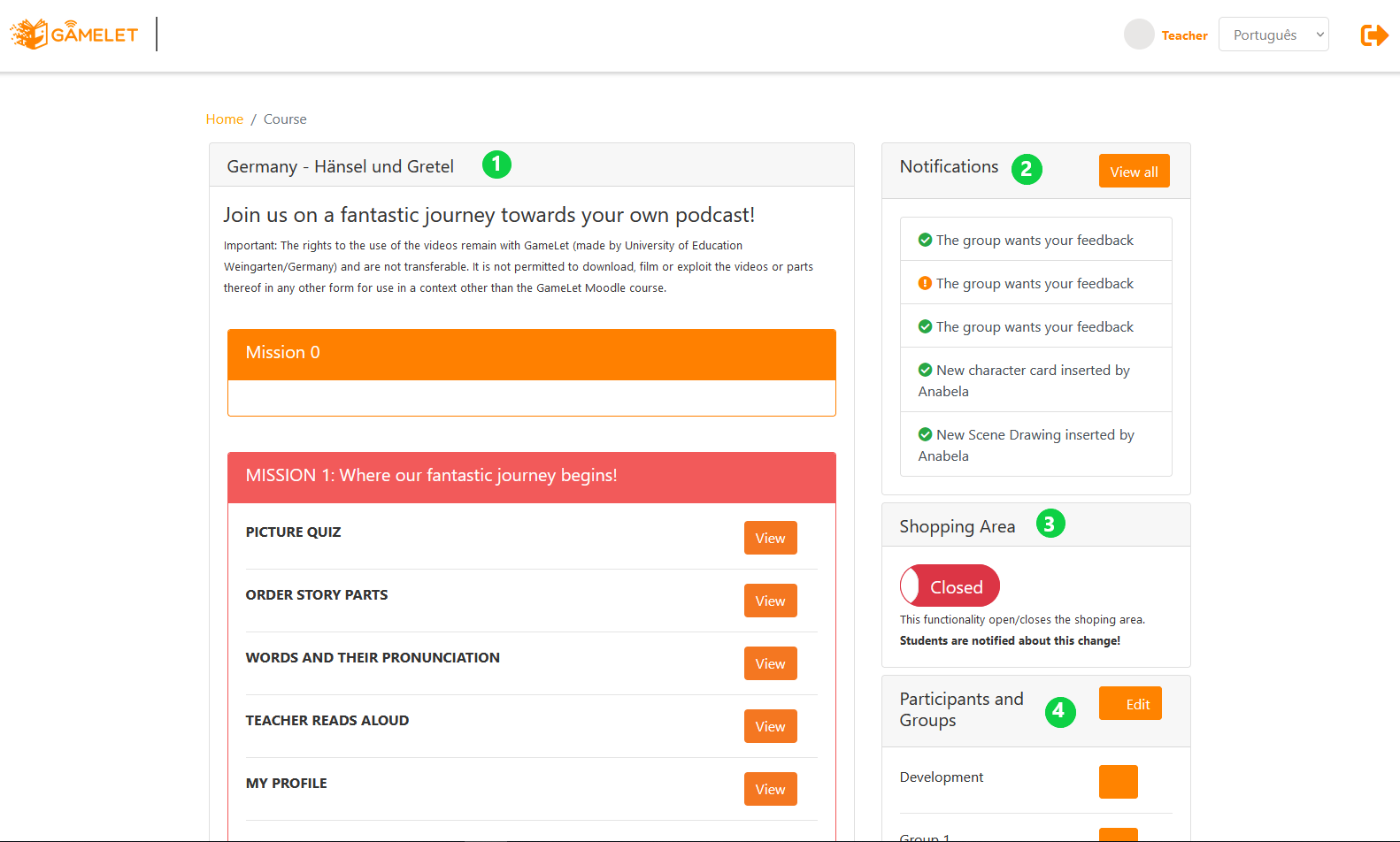4.3.1. Complete Course
The complete course has a predefined task sequence, which follows a narrative and includes gamification elements. Below, you can see how the main page of a complete course is represented.
- Course card: In this section, we can see the narrative and access the tasks.Students must perform the tasks sequentially, the next task will only be unlocked when the previous one is completed.
- Notifications card: Here you can see the last 5 notifications received. By clicking on the notification, you can see the information sent by the student and give feedback. You can see how it works here. To access the full list of notifications, click on View All.
- Shopping Area card: Students have the possibility to purchase items to customize their podcast. The teacher can decide when the shop is available by opening and closing it.
- Participants and Groups card: Here are listed the groups of students participating in the course. By clicking on the group name you can view its progress, the points collected and unlock tasks. To enroll students and create groups, click on Edit. You will find more information about it here.