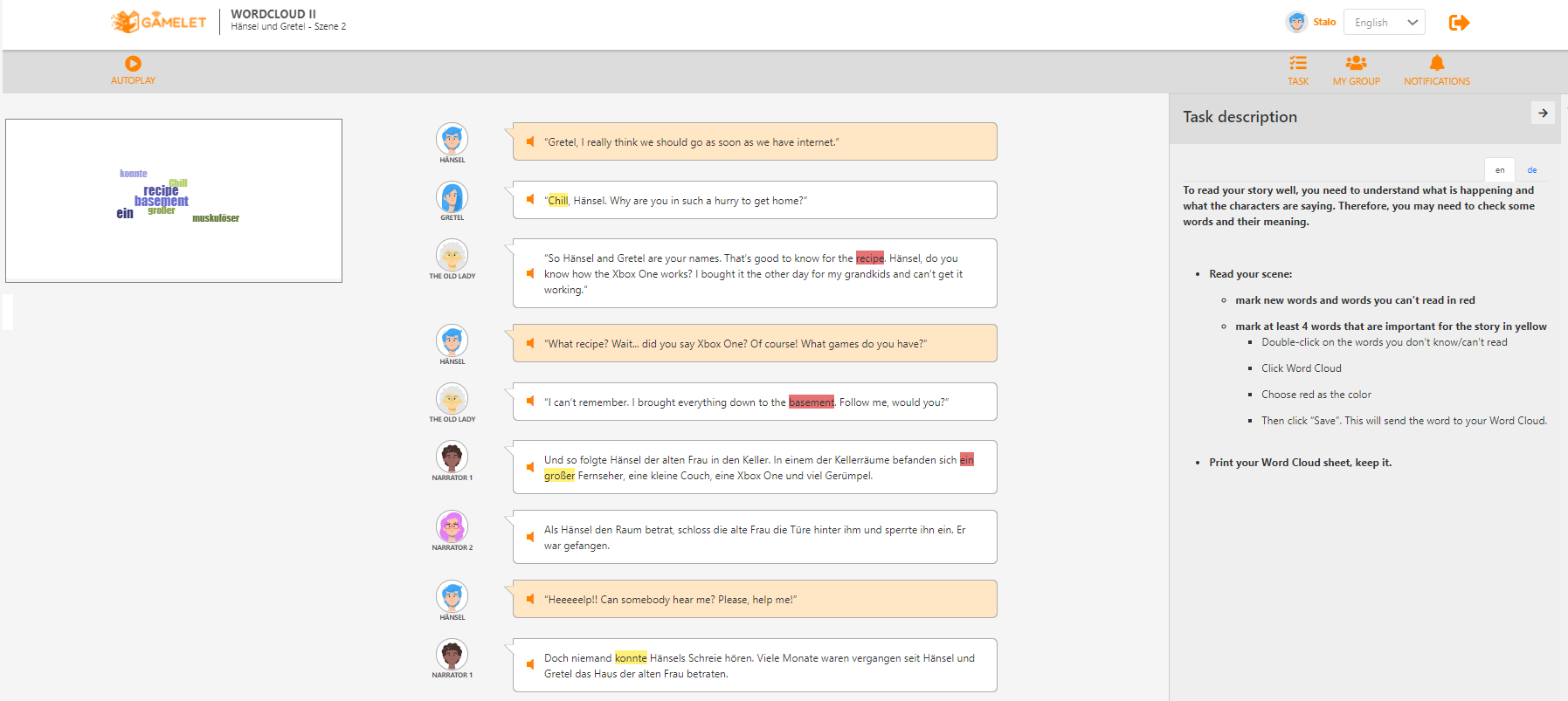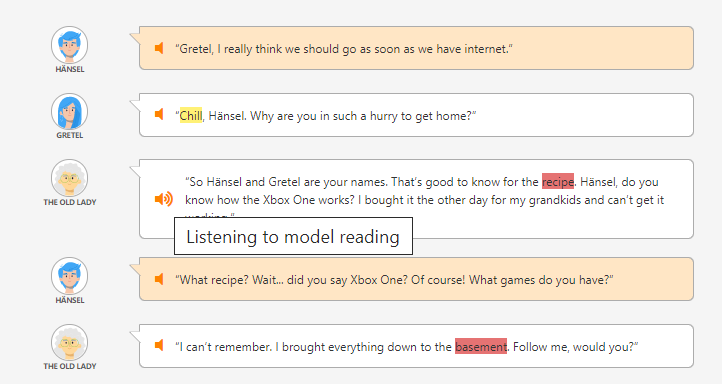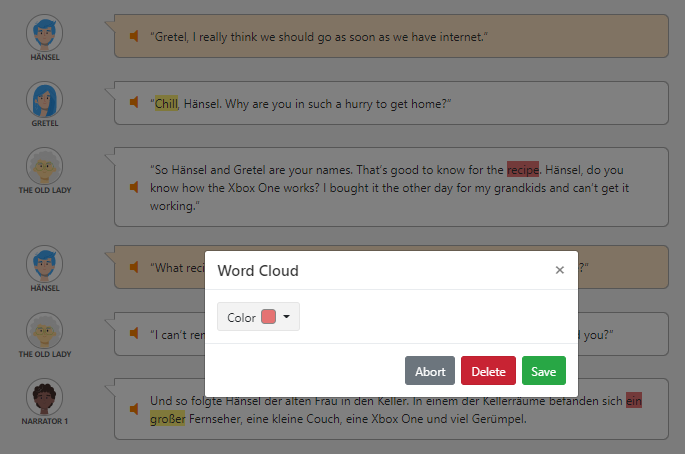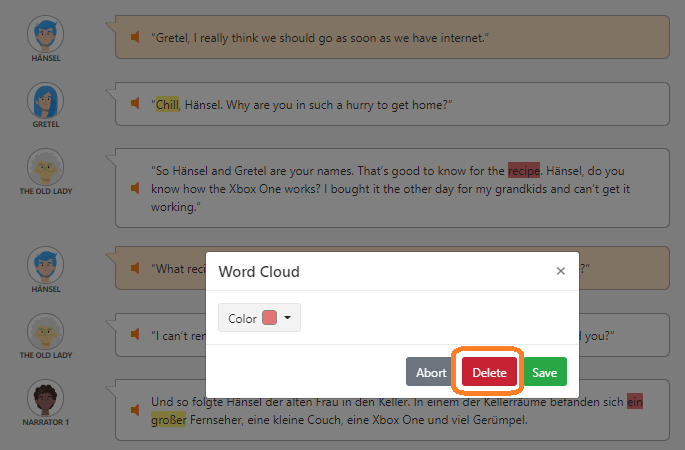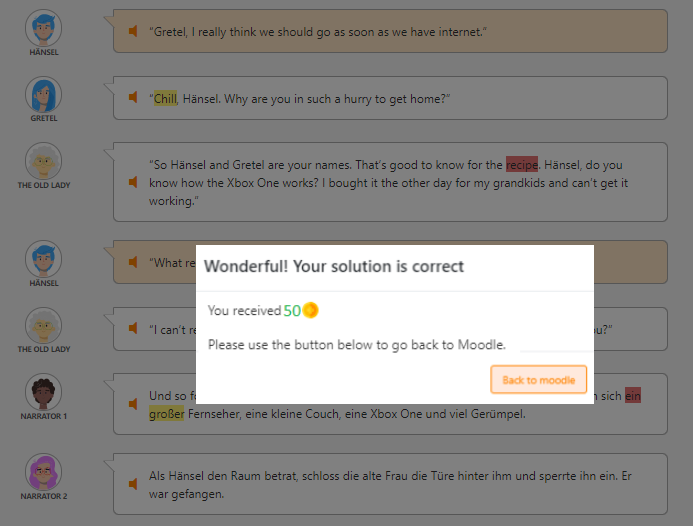5.2.3. Word Cloud II
| Short task description | Students practise the vocabulary they have uploaded to the Word Cloud. They check their understanding with the built-in GameLet dictionary, and check their pronunciation with the help of audio models. |
|---|---|
| Reading Fluency | Model reading; repeated reading (+foreign language support). |
| Aims | To provide support for foreign language vocabulary comprehension |
| Social format | Individual Work + Pair work |
| Synchronous/ asynchronous mode |
Asynchronus |
| Feedback | Peer-feedback |
| Time needed | 30 min |
| Possibilities for differentiation | Standard version: Students check their understanding and read aloud the words/expressions in their Word Cloud. |
Task description
For this task, learners practise the vocabulary they have uploaded to their Word Clouds. The aim of the first step is to review vocabulary and engage in pronunciation practice. Here learners record themselves reading relevant words/expressions and compare their recording with the audio model.
Finally, students should "eliminate" words they have learned from the Word Cloud. To do this, learners click on a word and select ‘delete’ from the drop-down menu. Learners have the option to either remove all of the words at once, or one by one.
Using the game
Step 1: Practice your words
- Check if you know the meaning of the words in your Word Cloud.
- Listen to the audio models of the words 3-5 times.
- Read the words aloud and record them with your smartphone or tablet.
- Compare your pronunciation with the audio model.
- If you know the meaning of the words and your pronunciation is now good, underline the words in your printed Word Cloud.
Step 2: Remove the words from the Word Cloud
If your pronunciation is good and you know the meaning of the words, you can remove them from the Word Cloud.
- Click on a word that you have highlighted in red.
- Then click “Delete”. This will remove the word from your Word Cloud.
The Awarding points are then displayed, as shown below.
Total possible points: 50 points